Facebook Messenger is finally joining the ranks of apps that feature a dark mode. Here's how to enable dark mode on Facebook Messenger!
📱 📱 📱 📱 📱 📱 📱 📱 📱 📱 📱 📱 📱 📱
📱 📱 📱 📱 📱 📱 📱 📱 📱 📱 📱 📱 📱 📱
How to enable dark mode on Facebook Messenger
Note: You'll have to make sure your Facebook Messenger app is updated to the latest version for these steps to work.
- Launch Facebook Messenger from your Home screen.
- Tap a chat with a friend to open the chat window.
- Tap the Emoji button to bring up the emoji menu.
- Find and tap on the crescent moon emoji.
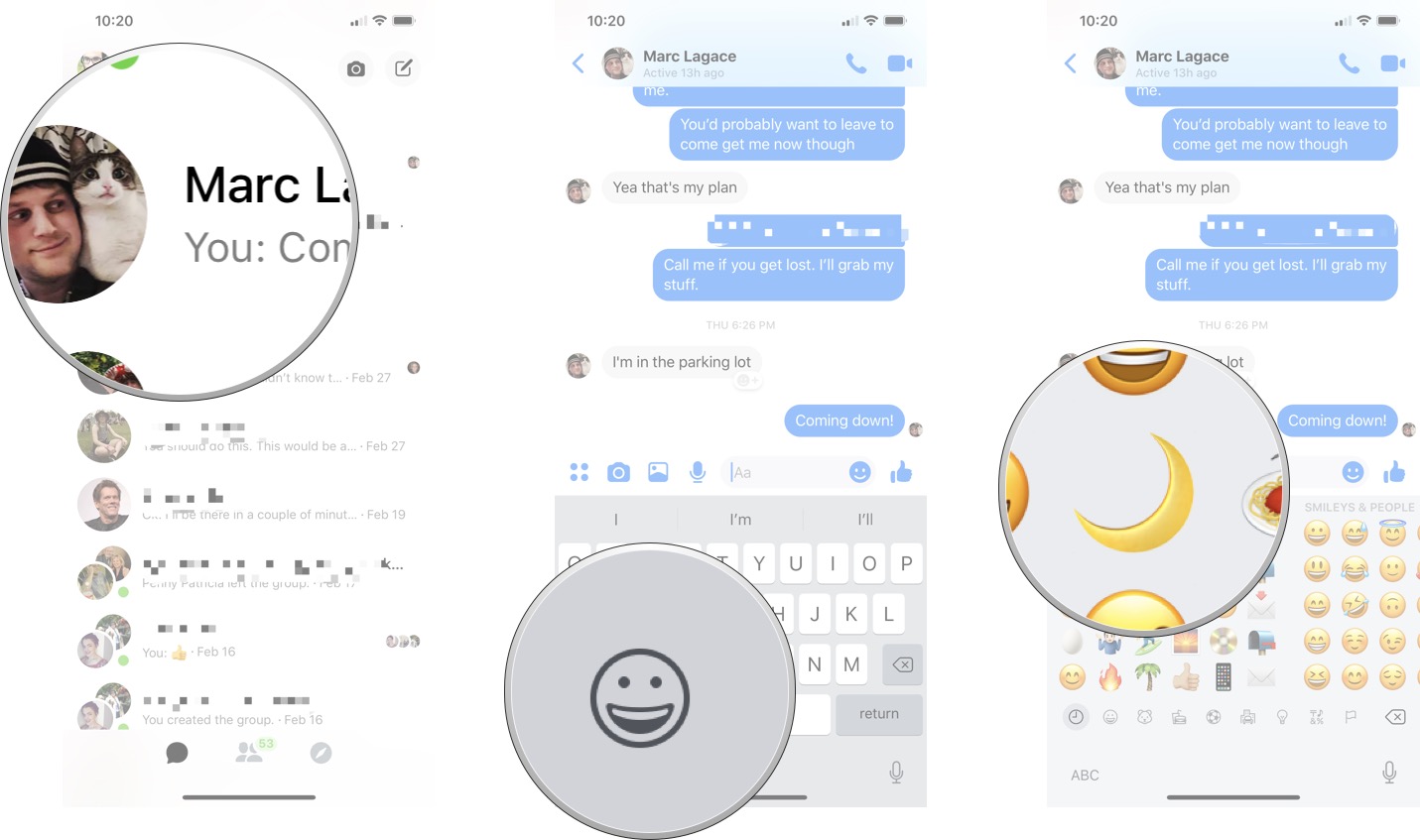
- Tap send
- Tap Try it in Settings on the pop up that appears at the top of the screen.
- Tap the Dark Mode On/Off switch to turn the feature on.
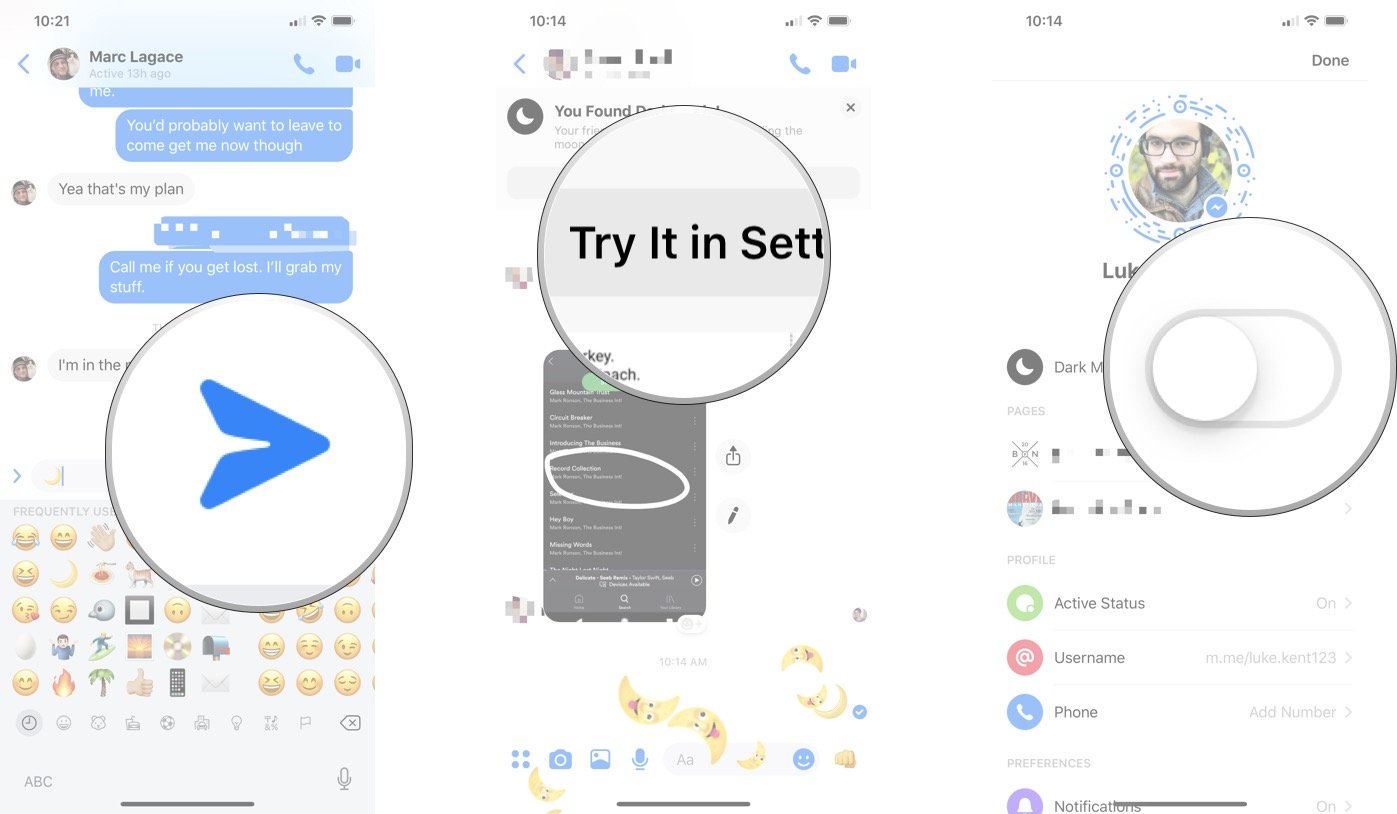
Once you've unlocked the feature using the steps above you can toggle dark mod on or off in the Facebook Messenger Settings at any time!
ad


0 Comments